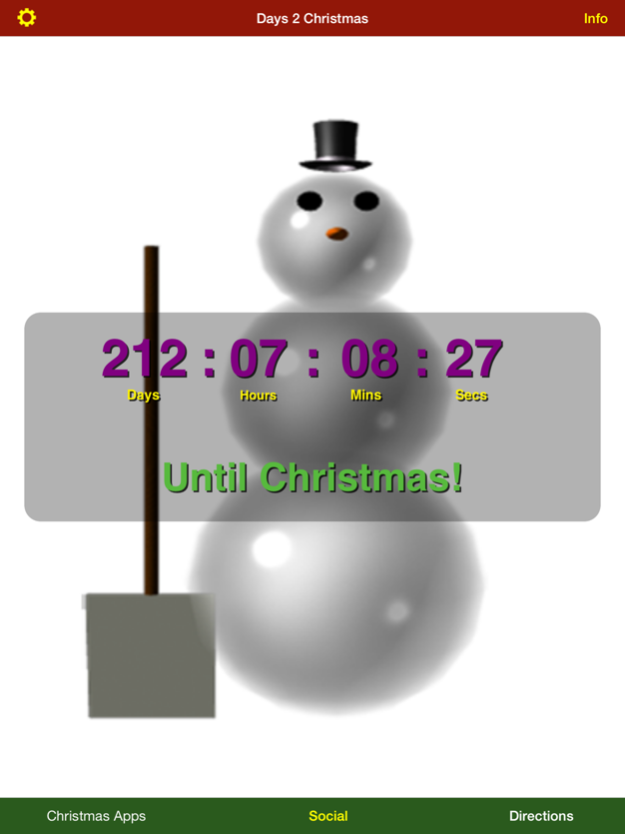Days 2 Christmas 6.0
Continue to app
Paid Version
Publisher Description
Love Christmas? Share the excitement as you count down the Days, Hours, Minutes and Seconds until Christmas! Download today and enjoy all year long! Merry Christmas!
Can't wait until Christmas?
Get in the Holiday Spirit by counting down the Days, Hours, Minutes and Seconds until Christmas!
Enjoy counting down to Christmas with your Apple Watch :)
Enjoy Christmas music while watching countdown!
Ability to select a background or have the app display random backgrounds in a slide show mode.
Ability to take a picture or use a picture from your photo library as background.
Use airplay to watch countdown on your TV! *
Merry Christmas!
* AirPlay requires wifi connection and a TV connected to an Apple TV! See your device's manual or Apple TV's manual or Apple's website for information and directions about AirPlay and mirroring your device on a TV or monitor.
** If you like this app, please write a review and also share this app with your family and friends and associates on social media. Thank you for your support.
*** We work very hard to make our apps the best they can be and want you to have a great experience. If you have ideas on how to make this app better, or If you are experiencing technical problems with this app, please contact us by pressing the "App Support" button located in the Information screen.
Thank you.
Aug 15, 2023
Version 6.0
bug fixes
updated for iOS16
About Days 2 Christmas
Days 2 Christmas is a paid app for iOS published in the Recreation list of apps, part of Home & Hobby.
The company that develops Days 2 Christmas is JS Digital Productions, Inc.. The latest version released by its developer is 6.0.
To install Days 2 Christmas on your iOS device, just click the green Continue To App button above to start the installation process. The app is listed on our website since 2023-08-15 and was downloaded 0 times. We have already checked if the download link is safe, however for your own protection we recommend that you scan the downloaded app with your antivirus. Your antivirus may detect the Days 2 Christmas as malware if the download link is broken.
How to install Days 2 Christmas on your iOS device:
- Click on the Continue To App button on our website. This will redirect you to the App Store.
- Once the Days 2 Christmas is shown in the iTunes listing of your iOS device, you can start its download and installation. Tap on the GET button to the right of the app to start downloading it.
- If you are not logged-in the iOS appstore app, you'll be prompted for your your Apple ID and/or password.
- After Days 2 Christmas is downloaded, you'll see an INSTALL button to the right. Tap on it to start the actual installation of the iOS app.
- Once installation is finished you can tap on the OPEN button to start it. Its icon will also be added to your device home screen.